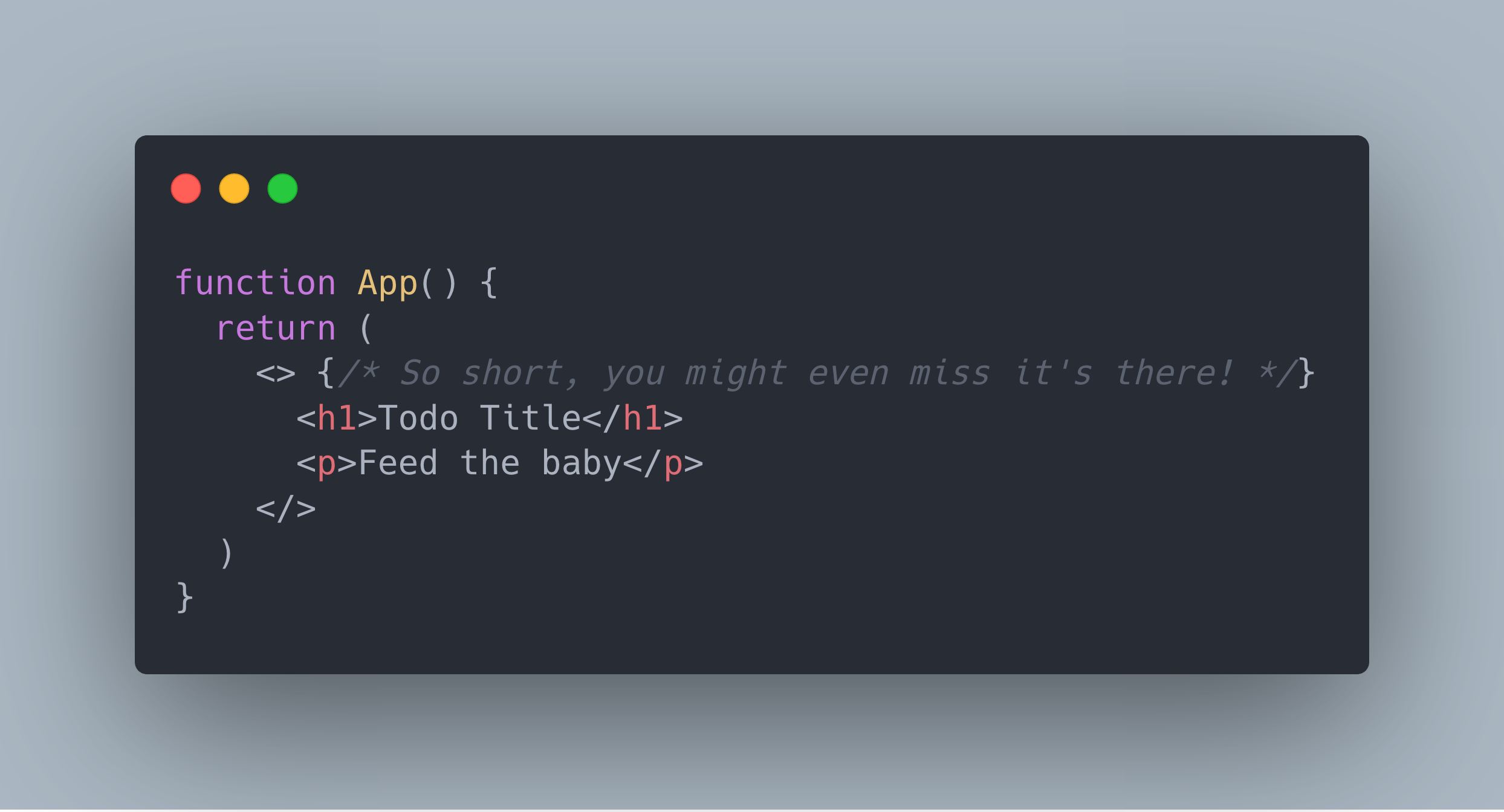You've probably experienced it before: you want to return multiple elements in a render() method so you're forced to wrap them in a <span> or <div> element which will go unused. In comes the React.Fragment component to solve this issue – let's take a quick look at some examples!
Before
Using this syntax...
render() {
return (
<div>
<h1>Todo Title</h1>
<p>Feed the baby</p>
</div>
)
}
Will result in the div being added to our dom...
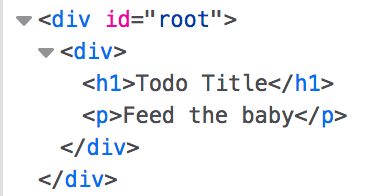
After
However, using the React Fragment syntax...
render() {
return (
<React.Fragment>
<h1>Todo Title</h1>
<p>Feed the baby</p>
</React.Fragment>
)
}
Means we have a valid component but without the unused element in the dom...
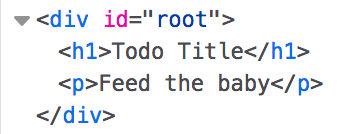
You can see how this would come in handy as your components grow with your application. And starting in v16.2.0, React took Fragments a step further with shorthand syntax:
render() {
return (
<> {/* So short, you might even miss it's there! */}
<h1>Todo Title</h1>
<p>Feed the baby</p>
</>
)
}
Cheers to less typing and more succinct code!